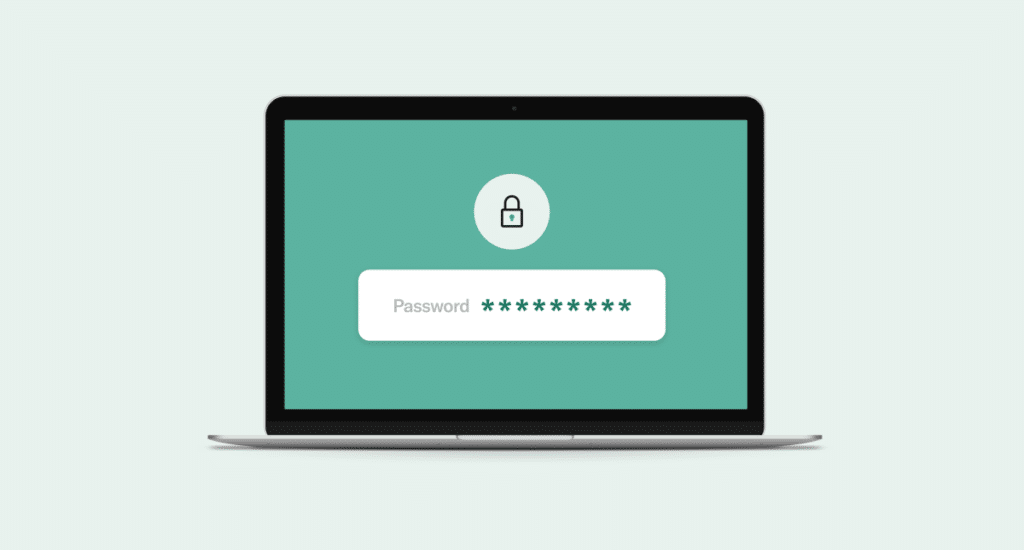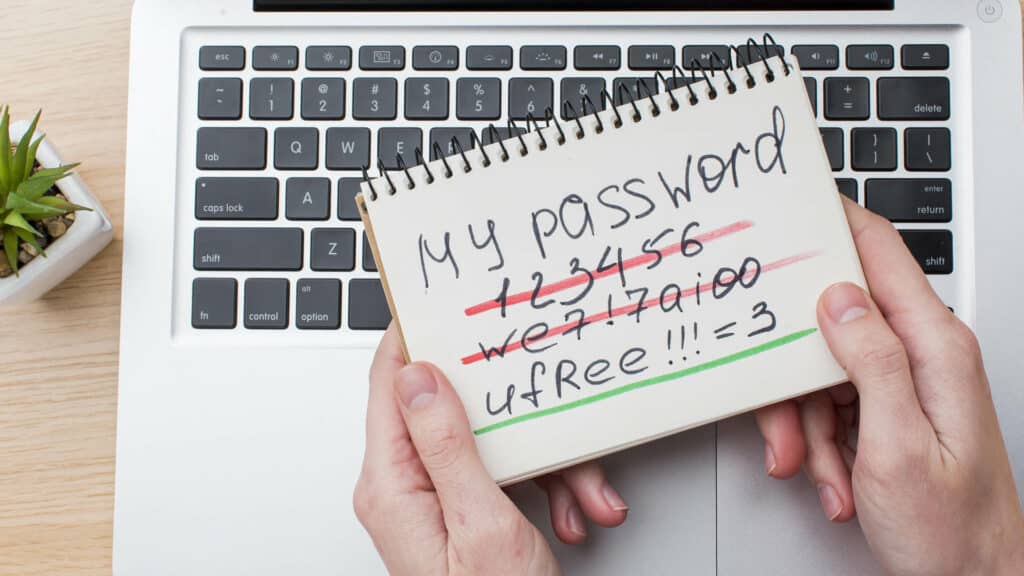Creating a Strong Password: Password Security Tips
Passwords are the first line of defense against unauthorized access to our digital lives. From our email accounts to our social media profiles, and from our online banking to our workplace systems, strong passwords help protect our personal and professional information. Understanding how to create a strong password and implementing password security best practices are crucial in today’s digital age.
Understanding Password Security
Before diving into the specifics of creating passwords, it’s important to understand why password security is so vital. When a password is weak, it’s easier for hackers to gain unauthorized access to your personal or professional accounts. This unauthorized access can lead to data breaches, identity theft, and financial loss.
Password Cracking Techniques
One method hackers use to infiltrate accounts is password cracking. They use software tools that attempt thousands of password combinations in seconds. The weaker the password, the easier it is for these tools to crack it. That’s why it’s important to follow securing passwords best practices when creating passwords.
Characteristics of a Strong Password
Length and Complexity
One of the first steps in creating a strong password is ensuring it’s long and complex. A strong password should be at least 12 characters long. It should also include a mix of uppercase and lowercase letters, numbers, and special characters. This mix of characters makes it difficult for password-cracking tools to guess your password.
Avoiding Common Password Mistakes
When securing passwords, it’s crucial to avoid common mistakes. These include using personal information, such as your name or birthday, and using common passwords, such as “123456” or “password”. It’s also important to avoid using the same password for multiple accounts, as this can lead to multiple accounts being compromised if one password is cracked.
Creating a Strong Password
Unique and Random Combinations
Creating a strong password involves using unique and random combinations of characters. Avoid sequences or repeated characters, and try to make your password as random as possible. This randomness makes it difficult for hackers to guess your password based on common patterns or personal information.
Utilizing a Mix of Characters
A strong password strategy includes utilizing a mix of characters. Use uppercase and lowercase letters, numbers, and special characters to create a password that is difficult for hackers to crack.
Password Generator Tools
There are many password generator tools available that can help you create strong, random passwords. These tools can be useful if you’re having trouble coming up with a unique and complex password.
Remembering and Managing Passwords
Remembering complex passwords can be challenging, but there are tools and strategies that can help. Consider using a password manager, which can securely store and autofill your passwords. Password managers can also generate strong passwords for you, making it easier to follow password security best practices.
Protecting Passwords from Phishing Attacks

Summary
Creating passwords are vital practices in today’s digital world. By following these password security tips and implementing a strong password strategy, you can protect your online accounts and personal information from unauthorized access. For more information on password policy recommendations and other cybersecurity measures, visit our Cybersecurity page.